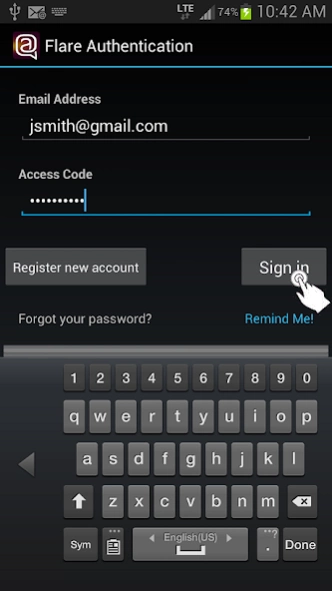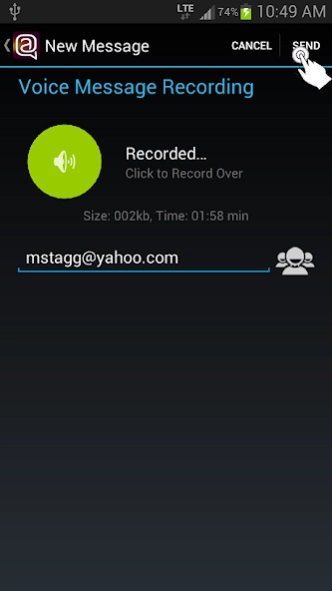Flare 3.0.01
Continue to app
Free Version
Publisher Description
Flare - Flare allows you to contact any of your friends simply and easily.
Flare allows you to contact any of your friends or business contacts simply and easily. All you need is their e-mail address and you are ready to Flare them with a direct and focused voice mail message that is deposited in their existing email account. Voice messages could include: meeting time to be rescheduled; last minute changes; business information; or a quick introductory message on why you need to reach them as quickly as possible. A voice message is an important tool in getting your point across to them when time is of the essence. With all the options that exist today the spoken word still attracts attention over the written word.
Flare is designed to be used with smart phones and tablets that have Wi-Fi capable. Now voice messages can be sent even by Wi-Fi to avoid high priced data connections when you are roaming internationally. When both parties have Flare the system automatically becomes “Push to Talk” capable with messages going back and forth between smart phones and tablets
About Flare
Flare is a free app for Android published in the Telephony list of apps, part of Communications.
The company that develops Flare is Primal Technologies. The latest version released by its developer is 3.0.01.
To install Flare on your Android device, just click the green Continue To App button above to start the installation process. The app is listed on our website since 2013-09-09 and was downloaded 2 times. We have already checked if the download link is safe, however for your own protection we recommend that you scan the downloaded app with your antivirus. Your antivirus may detect the Flare as malware as malware if the download link to com.bigplanettelecom.flare is broken.
How to install Flare on your Android device:
- Click on the Continue To App button on our website. This will redirect you to Google Play.
- Once the Flare is shown in the Google Play listing of your Android device, you can start its download and installation. Tap on the Install button located below the search bar and to the right of the app icon.
- A pop-up window with the permissions required by Flare will be shown. Click on Accept to continue the process.
- Flare will be downloaded onto your device, displaying a progress. Once the download completes, the installation will start and you'll get a notification after the installation is finished.